Table of Contents
Bitbucket Server Repository Pull Request Hook Plugin
Planned features
- Multiple URLs
- Support for HTTPS
- Internationalization
Introduction
The plugin provides the following functionality:
- Notifying 3rd party services via REST interface about the changes in the project Pull Requests
- Notification on:
- PR creation/edit
- PR decline
- PR merge
- New/Edit/Delete comment in the PR
- Per-repository configuration via 'repository hooks' tab
- Accessible by the repository administrators
- The following HTTP operations are supported:
- POST
- GET
- PUT
- DELETE
Usage
Templating
Several variables can be passed by the message URL or body. There is a special variable containing
comma separated list of available variables:
${all_keys}
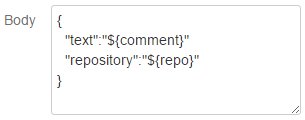
Authorization
There is no dedicated field for authorization. One can add authorization header into 'headers'. In such case the field will look like:
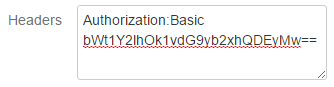
Please visit wikipedia to learn how to construct basic auth header.
For Jenkins it is recommended to use Build Token Root Plugin. It allows using anonymous request + build token (think of API key).
Example 1
- Create Jenkins job “Bitbucket Capture”
- Add String Parameter
ALL - Add Token
BBBUILDinBuild TriggersTrigger builds remotely (e.g., from scripts)
- Check if the job is working
- Trigger job manually using your browser's private mode
- Enter the (appropriate to your setup) URL
http://localhost:8080/buildByToken/buildWithParameters?token=BBBUILD&job=Bitbucket%20Capture&ALL=Hello
Entering URL will take you to an empty page. Back in Jenkins you should see that the job was triggered and parameter is successfully passed:
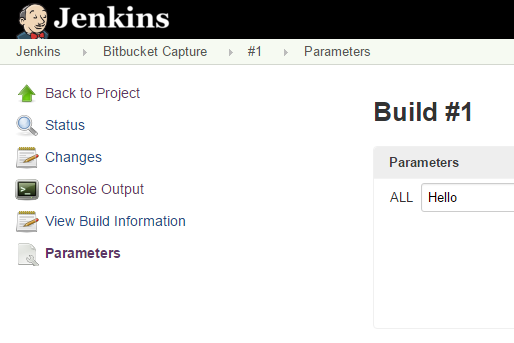
- Add more String Parameters to the Jenkins job:
ACTIONPR_IDREPOPROJECT
- Configure Bitbucket Server
- Ensure that the plugin is installed.
- Enter any repository Settings, then Hooks
- Enable
Pull Request Hook - Enter URL
http://localhost:8080/buildByToken/buildWithParameters?token=BBBUILD&job=Bitbucket%20Capture&ALL=${all_keys}&ACTION=${action}&PR_ID=${pr_id}&REPO=${repo}&PROJECT=${project} - Enable all triggers
- Save
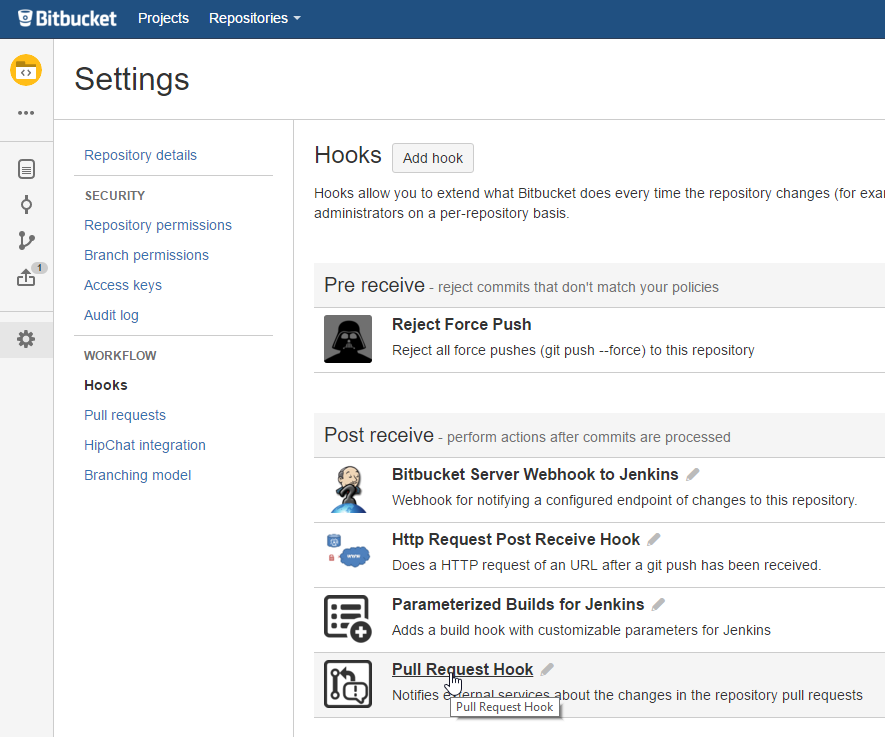
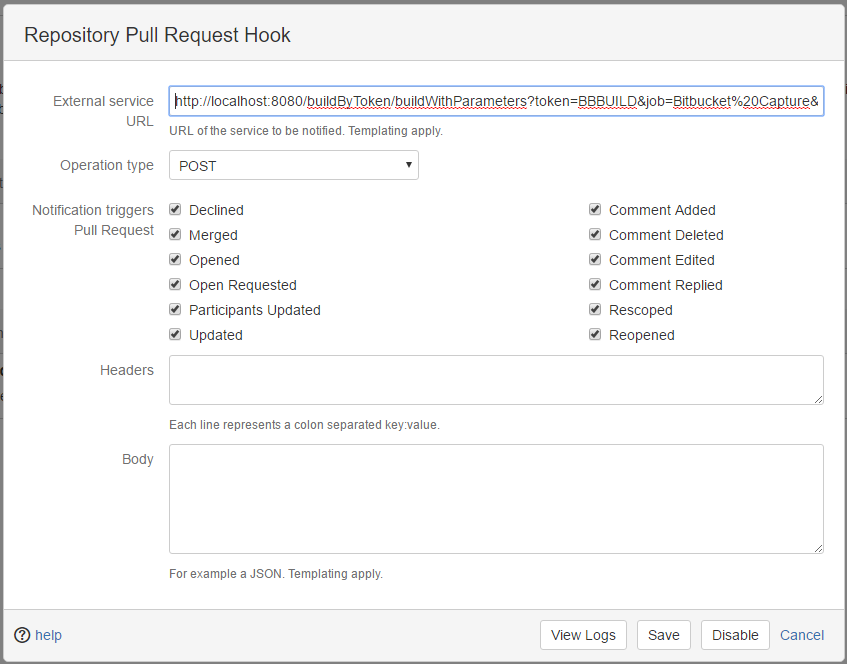

- Test connection
- Create pull request
- Add a comment
After that you should notice that a new builds were run. Inspect those builds parameters.
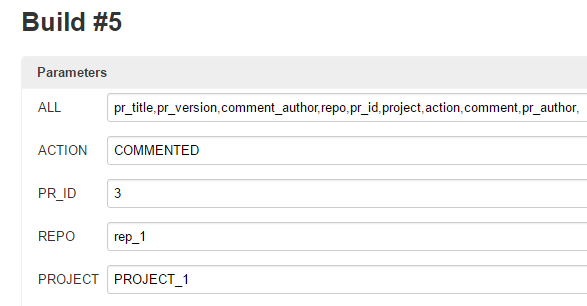
Extras
Jenkins job config.xml:
<project> <actions/> <description/> <keepDependencies>false</keepDependencies> <properties> <hudson.model.ParametersDefinitionProperty> <parameterDefinitions> <hudson.model.StringParameterDefinition> <name>ALL</name> <description/> <defaultValue/> </hudson.model.StringParameterDefinition> </parameterDefinitions> </hudson.model.ParametersDefinitionProperty> </properties> <scm class="hudson.scm.NullSCM"/> <canRoam>true</canRoam> <disabled>false</disabled> <blockBuildWhenDownstreamBuilding>false</blockBuildWhenDownstreamBuilding> <blockBuildWhenUpstreamBuilding>false</blockBuildWhenUpstreamBuilding> <authToken>BBBUILD</authToken> <triggers/> <concurrentBuild>false</concurrentBuild> <builders/> <publishers/> <buildWrappers/> </project>
Displaying Log
There is a button in the configuration dialog that leads to a log. Communications are logged per-repository.
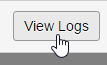

Notes
- Connection time-out is set to 5 seconds
Test scenarios
Configuration
- Entering incorrect URL
- https:\\123.com
- 45434.com
- http:
space .com
- Entering incorrect header data
- without colon
- empty lines
Core
- Enable all notification types and check them one-by one
- Set all possible variables in body and check if it is valid for all notification types
- Use basic-auth header
Weblog
- Accessing non-existing log
- Accessing existing log by admin of other project
- Accessing log with non-configured plugin for given repository
- Accessing log when non-existing URL is set in config
